
That fat. I was really on the fence about it when it was first announced but I've no regrets now. Slick.
this area of the forest, becoming progressively
wilder and crazier and more dangerous.

 Here's the paper mini follow up to the goolomps post of last week. 4x6" PDF
Here's the paper mini follow up to the goolomps post of last week. 4x6" PDF
 A couple more word search puzzles for the kids - Find the cleric's spells... Click the preview image above to download them or for a closer look.
A couple more word search puzzles for the kids - Find the cleric's spells... Click the preview image above to download them or for a closer look. The clumsy and nearly blind Goolomps occasionally teleport to our world in small groups. Their appearance here is accidental, caused by a planar coordinates typo found in a widely distributed vacation brochure. The unwitting Goolomps believe they’re zapping over for a quick dip in the Mud Baths of Porpadomp - only to discover themselves deep underground with nothing but a towel.
The clumsy and nearly blind Goolomps occasionally teleport to our world in small groups. Their appearance here is accidental, caused by a planar coordinates typo found in a widely distributed vacation brochure. The unwitting Goolomps believe they’re zapping over for a quick dip in the Mud Baths of Porpadomp - only to discover themselves deep underground with nothing but a towel.Goolomp: HD 2; AC 8 [11]; Atk 1 claw or bite for 1 hp damage or preferably Special; Move 9; Save 13; CL/XP 3/300; Special: ESP, Telepathy, Ego Whip per combat round for d6 damage (Save allowed, target goes to sleep with nightmares of inferiority for d6 turns if HP reduced to zero or less; thereafter HP returns to normal). In addition to Ego Whip, they can emit a Psychic Screech once per day causing Confusion (per the spell).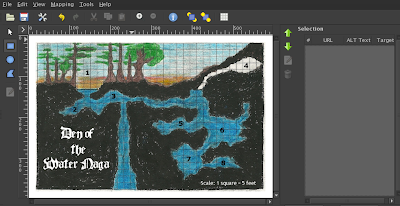
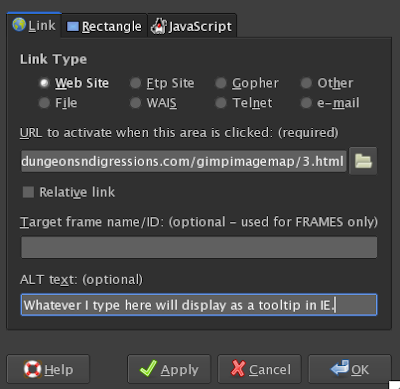
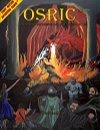
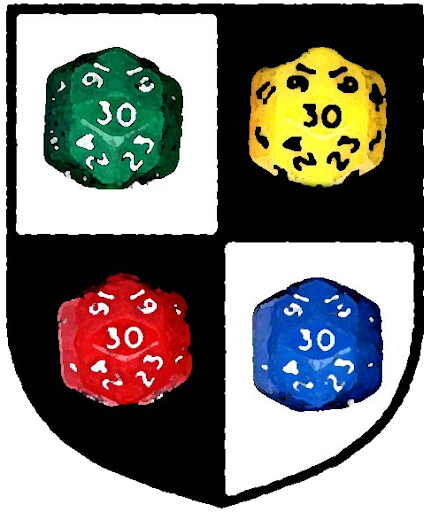
– Antoine de Saint-Exupéry